Cara cepat membuat garis pada Microsoft Word
|
|
|
Bagaimanakah cara cepat membuat garis memanjang pada MS. Word ? Mungkin sebagian kita sudah banyak yang tahu bagaimana cara membuatnya. Tetapi bagi yang belum, saya akan sharing cara cepat membuat garis horizontal pada MS. Word.
Kalau kita lihat gambar dibawah ini, hanya dengan mengetikkan 3 karakter tertentu akan menghasilkan garis horizontal seperti gambar:
Karakter apakah yang mewakili untuk pembuatan garis tersebut ? Ok… coba kita ketikkan pada MS. Word karakter sbb :
Minimal ketikkan 3 karakter diatas lalu tekan tombol ENTER. Selamat Mencoba
Article entitled "Cara cepat membuat garis pada Microsoft Word" ini Posted by Oki Helfiska on day Friday, December 24, 2010 at 3:40 AM in Labels: and MS. Word » existing 0 Comment, hopefully useful for you.
With a combination of keywords and title tags: MS. Word, Cara cepat membuat garis pada Microsoft Word MS. Word,
Please enter your email to get latest articles straight to your email. FREE!. If you do not know how to subscribe via email, Read Here What is RSS?




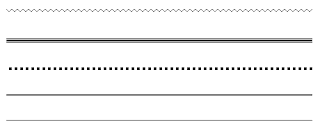





0 comments terhadap "Cara cepat membuat garis pada Microsoft Word"
On Yahoo Messenger Smileys
Please write your comments on the options Google/Blogger for those of you who have an account Google/Blogger. Please select the account in accordance with blog/website your (LiveJournal, WordPress, TypePad, AIM). At the option OpenID please enter URL blog/website you are in the box provided. Or you can choose options Name/URL, then write your name and URL blog/website you are in the box provided. If you do not have blog/website, column URL allowed to leave the field blank. Use option 'Anonim' if you do not want to publish your data.(highly discouraged).If your comment in the form of questions, so if you use this option will not be addressed.
As a seeker of information to say what is your opinion regarding "Cara cepat membuat garis pada Microsoft Word".