Merubah Ukuran kertas Default Word 2003
|
|
|

Kebanyakan dari kita, lebih cenderung lupa untuk merubah ukuran Letter menjadi A4. Sehingga ketika dicetak, banyak terdapat area yang kosong pada bagian bawah halaman.
Agar kita tidak lupa dalam memilih ukuran kertas yang sesuai dengan ukuran kertas A4, sebaiknya kita atur Microsoft Word 2003 untuk memilih kertas default menjadi A4.
Berikut cara mudah untuk merubah default ukuran kertas pada Microsoft Word 2003.
- Jalankan Microsoft Word 2003.
- Klik Menu File > Page Setup
- Ubahlah ukuran kertas pada bagian Paper Size menjadi A4 (1).
- Lalu Klik tombol Default (2) untuk menerapkan pilihan kertas yang akan digunakan selalu pada Word 2003. Kemudian Klik Tombol OK (3).
- Selesai, silahkan tutup Word, lalu buka kembali. Sekarang kertas default anda sudah berubah menjadi A4.
Article entitled "Merubah Ukuran kertas Default Word 2003" ini Posted by Oki Helfiska on day Wednesday, February 23, 2011 at 11:15 AM in Labels: MS. Word, Office 2003, and Tips dan Triks » existing 1 comments hopefully useful for you.
With a combination of keywords and title tags: MS. Word, Office 2003, Tips dan Triks, Merubah Ukuran kertas Default Word 2003 MS. Word, Merubah Ukuran kertas Default Word 2003 Office 2003, Merubah Ukuran kertas Default Word 2003 Tips dan Triks,



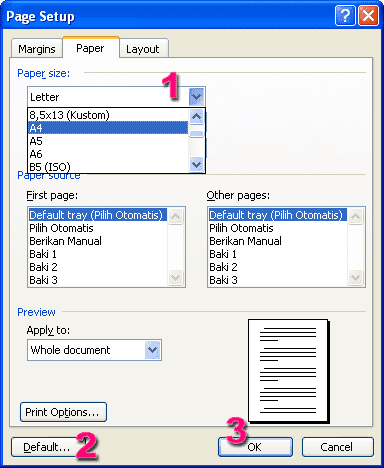




1 comments terhadap "Merubah Ukuran kertas Default Word 2003"
Thank you so much for pointing us in the right direction. Very much appreciated.
Computer Support
dell tech support
microsoft support
On Yahoo Messenger Smileys
Please write your comments on the options Google/Blogger for those of you who have an account Google/Blogger. Please select the account in accordance with blog/website your (LiveJournal, WordPress, TypePad, AIM). At the option OpenID please enter URL blog/website you are in the box provided. Or you can choose options Name/URL, then write your name and URL blog/website you are in the box provided. If you do not have blog/website, column URL allowed to leave the field blank. Use option 'Anonim' if you do not want to publish your data.(highly discouraged).If your comment in the form of questions, so if you use this option will not be addressed.
As a seeker of information to say what is your opinion regarding "Merubah Ukuran kertas Default Word 2003".