Cara Menambah dan Mengatur Page Break otomatis pada Word 2007
|
|
|
 Anda dapat dengan mudah menyisipkan page break di mana saja dalam dokumen, atau Anda juga dapat menentukan di mana posisi Microsoft Word otomatis menampilkan page break. Jika Anda memasukkan page break secara manual dalam dokumen, tentu saja akan cukup merepotkan. Untuk menghindari kesulitan dalam melakukan secara manual, Anda dapat mengatur opsi untuk mengendalikan page break pada Word secara otomatis.
Anda dapat dengan mudah menyisipkan page break di mana saja dalam dokumen, atau Anda juga dapat menentukan di mana posisi Microsoft Word otomatis menampilkan page break. Jika Anda memasukkan page break secara manual dalam dokumen, tentu saja akan cukup merepotkan. Untuk menghindari kesulitan dalam melakukan secara manual, Anda dapat mengatur opsi untuk mengendalikan page break pada Word secara otomatis.Nah mau tau caranya ?
Menambahkan page break secara manual
- Letakkan kursor pada bagian halaman yang ingin ditambahkan page break.
- Pada Menu Tab Insert, dalam menu grup Pages, klik Page Break.
Mencegah page breaks memotong paragraph
- Pilih paragraph yang anda inginkan untuk mencegah pemotongan otomatis menjadi 2 halaman oleh word pada paragraph yang panjang
- Pada tab Page Layout, klik Paragraph Dialog Box Launcher, dan pilih tab Line and Page Breaks.
- Klik check box Keep lines together.
Mencegah page breaks diantara paragraphs
- Pilih paragraphs yang ingin tetap bersama-sama dalam satu halaman.
- Pada tab Page Layout, klik Paragraph Dialog Box Launcher, dan klik tab Line and Page Breaks.
- Klik check box Keep with next.
Menambahkan page break sebelum paragraph tertentu
Article entitled "Cara Menambah dan Mengatur Page Break otomatis pada Word 2007" ini Posted by Oki Helfiska on day Saturday, January 15, 2011 at 5:02 PM in Labels: MS. Word, and Office 2007 » existing 0 Comment, hopefully useful for you.
With a combination of keywords and title tags: MS. Word, Office 2007, Cara Menambah dan Mengatur Page Break otomatis pada Word 2007 MS. Word, Cara Menambah dan Mengatur Page Break otomatis pada Word 2007 Office 2007,
Please enter your email to get latest articles straight to your email. FREE!. If you do not know how to subscribe via email, Read Here What is RSS?






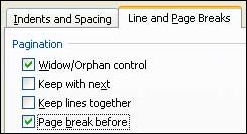




0 comments terhadap "Cara Menambah dan Mengatur Page Break otomatis pada Word 2007"
On Yahoo Messenger Smileys
Please write your comments on the options Google/Blogger for those of you who have an account Google/Blogger. Please select the account in accordance with blog/website your (LiveJournal, WordPress, TypePad, AIM). At the option OpenID please enter URL blog/website you are in the box provided. Or you can choose options Name/URL, then write your name and URL blog/website you are in the box provided. If you do not have blog/website, column URL allowed to leave the field blank. Use option 'Anonim' if you do not want to publish your data.(highly discouraged).If your comment in the form of questions, so if you use this option will not be addressed.
As a seeker of information to say what is your opinion regarding "Cara Menambah dan Mengatur Page Break otomatis pada Word 2007".